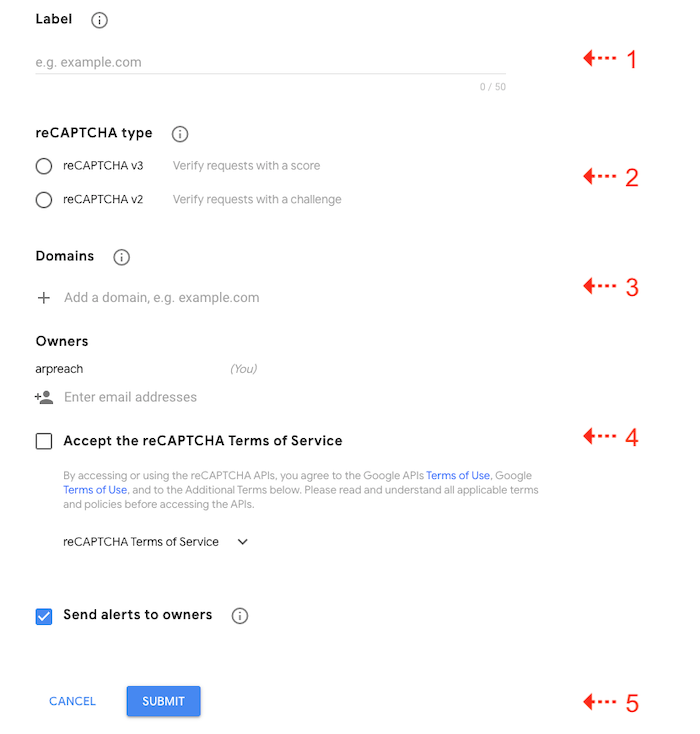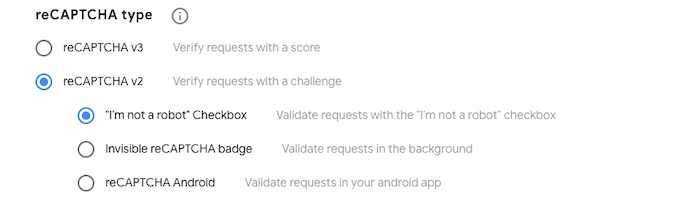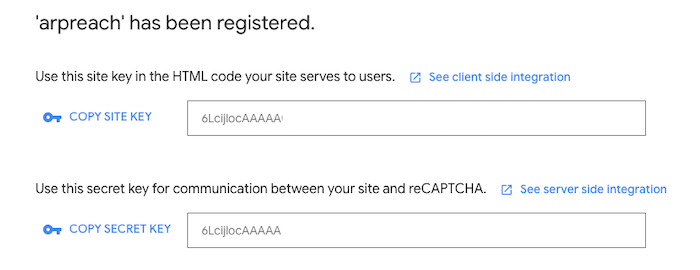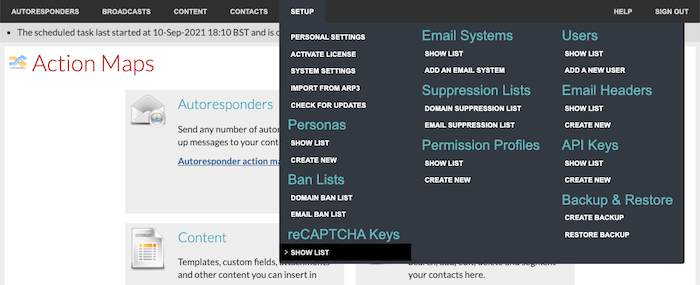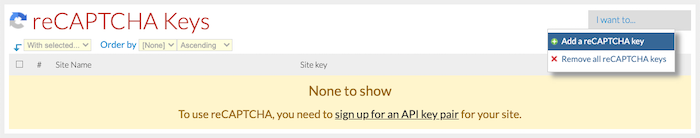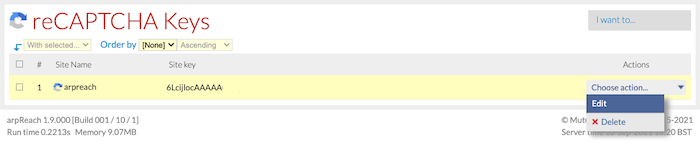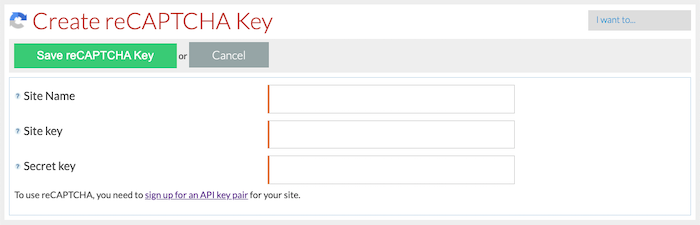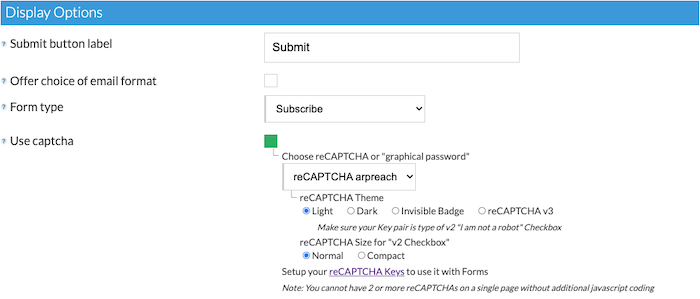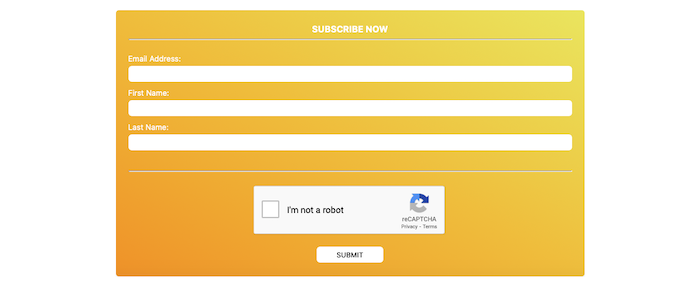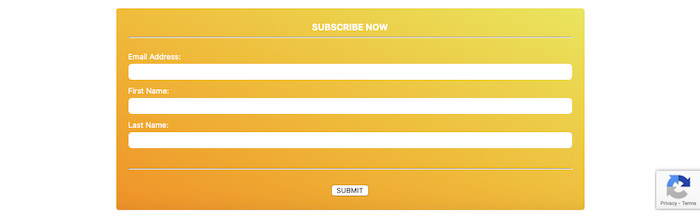Intelligent, automated email marketing
A permission-based automatic follow-up system for your website, in combination with sending highly targeted broadcast messages, will help you to build trust with your contacts, increase sales dramatically, boost your efficiency, and save you time.
In short, a follow-up autoresponder is an “email-on-demand” system that automatically responds to emails sent to your domain or when a form is completed on one of your web pages.
Follow-up autoresponders reply with a pre-written email message or a series of emails. For a long time, the functionality of autoresponders was very limited in that you could only receive one message back. That made autoresponders a great way to send information, but they weren’t too effective at increasing sales.
But why?
Because it normally takes around 7 to 12 exposures to a product or service before most people will buy!
Email marketing can boost your profits on auto-pilot.
So clearly, creating only one exposure with a single autoresponder message wasn’t getting the job done – potential customers simply weren’t being exposed enough to the product. Not only that, but the two vital ingredients for a sale were not there – trust and credibility.
With #V2|arpReach, you can automatically send a series of pre-written follow-up messages or one-off broadcast messages that are almost certain to boost your response rate. At its most basic level, here’s how it works.
You set up a series of messages that are sent to your prospect over a set number of days. For example, message #1 may go out immediately, message #2 in two days, #3 three days later, and so on.
By doing so, you can “stagger” your contacts with your potential customer and not overwhelm them, but at the same time, you’re making those vital exposures needed to close the sale.
As you will discover over the years, arpReach has been in development and it has become much more than “just an autoresponder”. It gives you the power to identify and group your contacts into highly focused segments automatically. Its email marketing automation capabilities give you the flexibility to run highly effective and intelligent marketing campaigns almost hands-free.
How to use this guide
In this guide, we cover the installation and basic use of #V2|arpReach.
In the sidebar, you will find navigation links to each section. As you visit each section, a new sub-menu will appear providing easy access to the details you need.
We have put this guide together in a logical order. We recommend that you go through the various sections in order for you to understand the power and flexibility that #V2|arpReach gives you.
With power and flexibility comes responsibility and a learning curve. The learning curve may seem daunting, but experience tells us that doing one thing at a time will pay the best dividends. And if you do get stuck, our support team is available to help you.
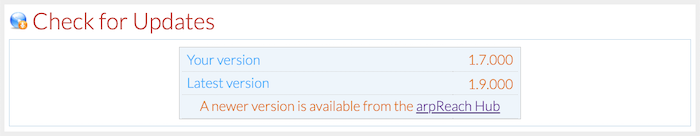 Check for Updates — Running an old version
Check for Updates — Running an old version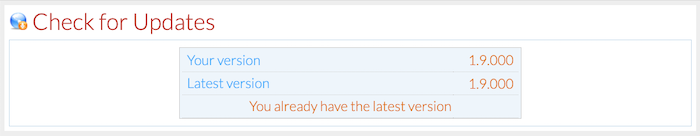 Check for Updates — Running the latest version
Check for Updates — Running the latest version