You can send yourself a test of a broadcast (and any of its variants) to check its content and layout prior to setting its final scheduling.
Choose Test from the Choose action… drop-down menu on the Broadcasts (or Broadcast Variants) list screen.
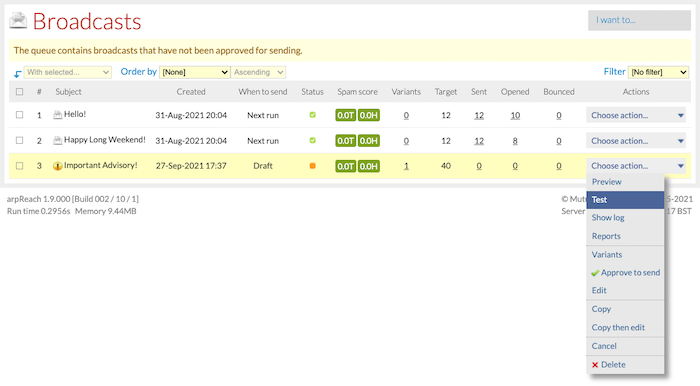
“Send yourself a test while the broadcast is still in draft to check content, layout and formatting”
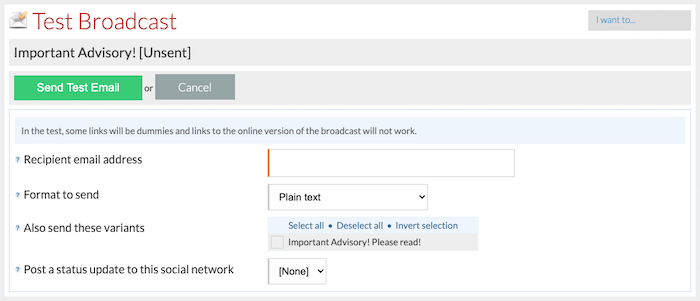
- Recipient email address – enter the email address where the test should be sent.
- Format to send – choose the format of the test to be sent. You need to have entered a copy for the format chosen.
- Also send these variants – if the broadcast has variants, you can have them sent to you also. Check the variants you want to be sent.
