How do I move my existing non-secure arpReach installation so it’s on HTTPS?
There are many reason why you might want to ensure that your website has an SSL:
It protects your website from breaches and other threats
Increases your credibility and email reputation
Develops trust between you and your customers knowing that their privacy is also important to you
… and so on.
Since having a secured website has already become a standard, you may be wondering how you can have your arpReach system on SSL.
Here’s a typical scenario:
You just added an SSL certificate on your website and noticed that your arpReach system is still unsecured and the links on your messages are still non-HTTPS links.
This is how to do it:
1. Make sure the domain/sub-domain arpReach is installed on uses SSL (https) for all its pages
2. Go to your arpReach installation directory
For example, if you access arpReach on:
http://www.example.com/a
… the installation directory would be:
public_html/a
3. Open the CONFIG.PHP file and edit the application URL to indicate the correct URL value (http > https)
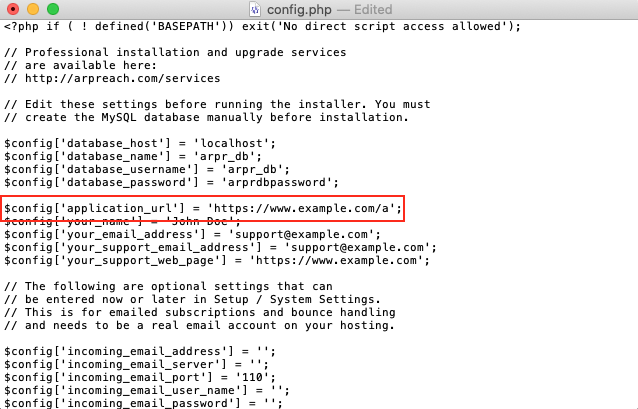
That’s it! After you save it, your arpReach installation and the system links on all your messages should already be on HTTPS.
